What is wajam add on?
Wajam is the name of a company from Canada that is engaged in the business of Software Company. But how comes to our browser, comes with undesirable. Disturbing appearance when we are searching in a web browser such as Mozilla or Chrome.
How do I delete wajam ads in the browser?
How to remove ads by wajam?
How to remove wajam from windows 7?
How to delete wajam from chrome?
How to delete wajam from mozilla firefox?
Wajam emergence stems from us to install applications that have been taken from the internet with low security. Typically measuring less than 1000kb application, whereas the actual application 45MB for program applications that we want should be.
This application is able to infect the browser in seconds. Before exposed Wajam usually, we are exposed to Web searching pendompleng namely Mysite123 or My search or something. That if we go do a search it is integrated with Yahoo's web search engine belongs.
Remove Mysite123
How to remove mysite 123 from Mozilla Firefox?
Remove Mysite123 in Mozilla Firefox
Up to this point we have not found Wajam. We first remove mysite123
1. Remove the search bar above the browser mysite123
Select Mysite123, select remove, select OK
2. Remove mysite through Settings, right corner of the browser
Select startup, select the show blank page
Then block url link mysite123, delete
How to remove mysite 123 from Chrome?
Remove Mysite123 in Google Chrome
In addition to infecting the Mozilla web browser, Google Chrome if we have time, it is also exposed to web browser automatically.
1. Remove Mysite123 in the Google Chrome browser click the upper right corner, select settings
2. After entering the settings, select Search, and select Google (initially mysite123)
Then click Manage search engine, delete mysite123
We check back in Search, there is no
3. Next we select the Appearance Settings, right on top of Search, select Change
It will appear below, block url, continue delete
After the delete, select Use the New Tab Page
We look back, has been transformed into New tab page
4. Next select the Startup Settings, select the set of pages
Then it will appear as shown below, delete its url link
5. Once erased all, then restart the web browser, if successful it will not appear Search Engine Mysite123
How to remove wajam from windows 7 ?
Wajam removal windows 7
Wajam Ads Remove
Wajam uninstall
But having removed the link url Mysite123, it would appear Virus Wajam ads. If it is like war, this seems counter attack. ^^?
Wajam ads removal, the steps are:
1. Enter the Windows Start, select Control Panel
2. Select sort by, select the last used
3. Look at the bottom, click change / remove
4. So we will be brought into the following is displayed, select next
5. In this section the most IMPORTANT part, see good writing WARNING. Then there is writing TO KEEP WAJAM, press yes.THIS IS DIFFICULT TO MAKE WAJAM IN UNINSTALL. Wajam won't uninstall. Most of us are directed choose yes. When it should WE CHOOSE NO.
6. Select reason wajam and removed, and then select OK
7. If successful, it will appear as below. Successfuly
8. We restart the web browser, and is no longer WAJAM ADVERTISING. HAPPY WE DID !!












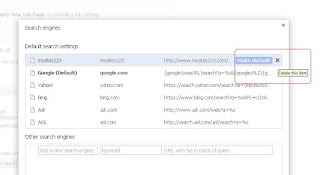

















Thank you for essential article. Where else could anyone get that kind of
BalasHapusinformation in such complete way of writing. Think of all the beauty still left around you and be happy, I stumbled onto your blog and read a few post. I like your style of writing
_____________________
American Actor HD Wallpapers
Thank you for essential article. Where else could anyone get that kind of
BalasHapusinformation in such complete way of writing. Think of all the beauty still left around you and be happy, I stumbled onto your blog and read a few post. I like your style of writing
Hey keep posting such good and meaningful articles.
BalasHapushttp://www.nicehdwall.com
Hi, Really great effort. Everyone must read this article. Thanks for sharing.
BalasHapushttp://www.fashions10.com/8-inspirational-buddha-tattoo-thoughts/
great work!http://www.fashions10.com/11-lovely-chrysanthemum-tattoo-thoughts/
BalasHapus