How To Open Application Smule for Laptop and PC
Smule is a mobile app developer America is headquartered in San Francisco. The company specializes in developing social music-making apps for iOS, Android, and Amazon.com's Kindle Fire.
Because the Smule apps for iOS and Android only course, raises the question whether it can be played on a laptop Smule apps? The answer could be.
We can use the android emulator to be able to play. There are many android emulator that can be used. Starting from Bluestack and more. Can type in google to find the best android emulator.
1. Install the emulator
2. Select PlayStore
3. Type Smule and Install
4. Register and sign the application Smule
5. Select a song you like and Sing
Good Luck!



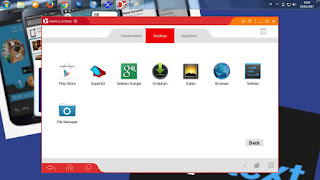


0 komentar:
Posting Komentar